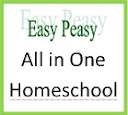First of all, let me state that this is just a simple review from one mom. GeoSafari did not ask me to do this review; neither did I receive this camera from the company to review.
Big Brother has been asking for a video camera for quite some time. Anytime I have the camera opened on my phone, he wants me to make video of him and the girls. He received a Fisher Price Kid Tough camera when he was three. We have been pleased with that camera and it’s durability, but it does not have a video option. I was nervous to get him any kind of nice camera because he is so rough on toys. He’s seven … so he’s outgrown most of the little kid cameras out there.
We actually got him a Nerf digital Camcorder for Christmas. I thought, surely Nerf is a good, solid brand. I hoped it would be durable and stand up to the test of the boy. It turned out to be a complete bust… seriously… don’t waste your money!!! It was poorly made and did not turn on easily. It worked for about 20 minutes and then was done. We couldn’t get it to turn on, even with fresh batteries.
Needless to say, Big Brother was disappointed. We got a refund on the Nerf camera and I started my search again for a good, durable digital camera for an older child.
This is what I came across:

The Geosafari Tuff Cam.
12 megapixel quality. Up to 100 minutes of record time. Easy point and shoot trigger. 2″ high-quality screen. 32 MB memory with 2 GB SD card (included). Docking station for simple PC connection.
I was a little nervous to buy a Geosafari toy. Last year, we got him the GeoSafari Sea Scope and it turned out to be a bit of a let down. We decided to give it a try. It’s normally close to $200, but I found it through Totsy for much less. (It’s currently on Amazon for $41)
I’m in love with this camera. Seriously…. this is a GREAT camera for a young photographer/ videographer. It has all the fun features of a digital camera…
– different scenes like action, portrait, landscape, etc.
-different color options like monochrome, sepia, vibrant
-you can change the white balance
The camera switches easily between video, camera and play modes. It is easy and comfortable to hold. The plastic casing has held up well against my son’s roughness with toys. And with 12 megapixels, the photos and videos taken are actually of a decent quality!
The camera comes with a rechargeable battery system. It comes with a docking station that connects via USB to the computer. You just click the camera into the station and plug it into an active USB port.
We did have a little bit of an issue the first couple of days and perhaps it is because the battery was on they way out (it arrives with a partial charge) and just needed a charge… but I did have to press the reset button (which is located just above the battery indicator light and has to be pressed with a pin). The problem was solved and everything has been working well ever since.
My son is thrilled with this camera. He has been exploring the easy to navigate menu and learning about how to work his new toy. I hesitate to call it a toy because it really is a nice camera. Some of the features are a little above Big Brother’s head, but that hasn’t stopped him from documenting his life for the last couple of weeks. The battery life of the camera is pretty long as well.
I would totally recommend the GeoSafari Tuff Cam for a child who has outgrown a kiddie camera, but may not be quite ready for a fully adult digital camera.